

How to play COD mobile with a controller?
Call of Duty is a very popular game. Whether on Playstation or via Microsoft, its universe is well known to all and offers multiple gameplay possibilities. Gradually, this FPS has been able to incorporate new features, and especially when the COD Android and iOS versions are released in autumn 2019.
The mix between the FPS and the MOBA system on mobile can be, however, very complex for some players. It is true that the touch controls of our mobile COD have displeased many users, due to the lack of precision of the shots, or because of certain defects observed in the movements (not very fluid).
As we know, you love to play with a controller on a smartphone! Today, we're going to explain you how to play Call of Duty mobile with the controller. Follow the guide! 🎮
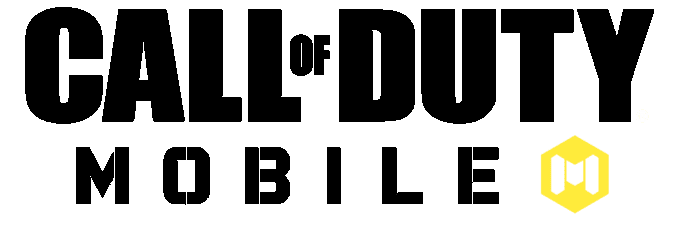
Which controllers should I use to play COD mobile?
To play Call of Duty on a mobile phone with a controller, you need to choose your gaming accessories carefully! First of all, you should know that to play on your phone with a controller, you absolutely need a wireless Bluetooth controller.
As Call of Duty is an FPS and a competitive game with MJ and BR modes, the controller has to play well and offer the best possible performance. Especially for the Battle Royale mode, which requires a high degree of keystroke accuracy.
For optimal mobile gaming comfort, we recommend three controllers.
Xbox One Elite Series 2 Controller

The Elite Series 2 is one of the best choices for an Xbox One controller for mobile use. Already the first generation offered a quality pad, with functionality for players with disabilities. This second version is totally craftable from a hardware point of view. A plus for a game like COD mobile which needs to take care of its sensitivity settings.
The original PS4 controller

Always as responsive and offering superb features, the original Playstation 4 controller is simple and effective. Ideal for playing mobile COD with a controller.
The Xbox Series X Controller

The Xbox Series X from Microsoft represents the latest generation of Xbox controllers. This translates into better Bluetooth connectivity, good ergonomics and minimized latency.
How to connect your controller to your phone to play Call of Duty?
That's a real question! If you don't know how to connect your controller to your smartphone, follow this tutorial:
- Bring your Xbox controller or PS4 wireless controller with Bluetooth connection.
- Open the COD mobile application on your phone and log in to your account.
- Go to the settings at the top right of the home room.
- In the settings, go to the "Joystick" tab.
- Click on "Connect", you should get the visual below.

- Access the Bluetooth settings of your smartphone.
- Turn on the controller and press the "Share" button for 3 seconds.
- Search for a new Bluetooth device.
- You should see "Wireless Controller".
- Associate "Wireless Controller" with the phone.
Your controller is now connected to your phone! From the "Controller" tab on your COD mobile, you can access the controls and sensitivities of your accessory.
Controller and Call of Duty mobile: a better gaming experience?
We know that a Warzone game mode could soon be available on COD mobile, without any real confirmation from Activision. And this, even if a Battle Royale mode is already integrated. The controller could be very useful.
However, the gameplay experience is very different depending on whether you are playing on touch, with your PS4 controller or your Xbox One controller. The gameplay experience itself, varies between players for the Multiplayer mode. But for COD mobile's Battle Royale mode, it's a different story. More precision, more manoeuvrability of movement and above all more practicality when aiming and shooting.

On the other hand, in terms of sensitivity, the controller seems to be less adapted to the game. Moreover, there is a tendency to be aggressive in the joystick controls. The controller would therefore tend to encourage a nervous gameplay.
Indeed, in both simple and advanced modes, the controller cannot be adjusted as extensively as it can on the touchscreen. For COD mobile, we note the absence of camera sensitivity, the absence of advanced shooting sensitivity, or the absence of gyroscope sensitivity settings on the controller.
So now you know how to play Call of Duty mobile with a controller! We hope our tips have helped you! 😉
Don't hesitate to share your feedback and opinions on controllers by leaving us a comment.

Similar articles

The best weapons in Call of Duty Mobile: tier list by 2024
Have you been loyal to Call of Duty Mobile since its release, or have you joined the bandwagon recently? Since it's useful to know about weapons...
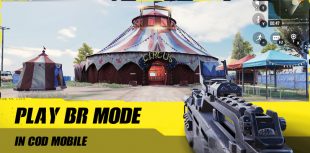
How to play the Battle Royale mode in Call of Duty Mobile?
Call of Duty Mobile is an FPS game available on iOS and Android. In this game, you can choose between two modes. The Multiplayer mode, itself div...

The best Call of Duty mobile trumps | Guide and tips
Trumps in Call of Duty Mobile add depth to the FPS gameplay. Trumps in CoD Mobile are used, as in PC and console games, to obtain a particular sk...
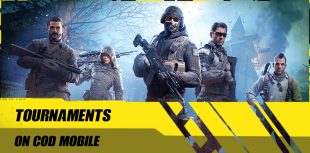
Everything you need to know about the Call of Duty Mobile Tournaments: participation, registration, esport
Call of Duty Mobile tournaments are a great way to get better at the game. Playing against hot players takes practice! Especially on a esport su...
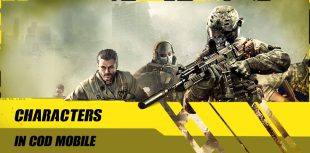
Call of Duty Mobile Characters | All info
Getting a character in Call of Duty Mobile is not very complicated. Want to change your character quickly and understand the history of some of t...
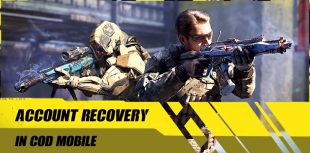
How to recover your Call of Duty Mobile account?
You may already know this, but on Call of Duty Mobile it is possible to log in as a guest with your email address, with a Call of Duty / Activisi...






Leave a comment
Your email address will not be published. Required fields are marked with*.