




Hey Dofus Pets trainers! If you're looking for a way to play DOFUS Pets on your PC because you can't play it on your phone, then you're in the right place. In this tip, we're going to look at how to play it on an emulator and thus be able to simulate your mobile on your computer.
I chose to use BlueStacks, which is the best performing and most secure emulator of those I tested. It is also compatible with Windows and Mac. Download DOFUS Pets on PC
As I said above, we need to recreate an Android environment to play DOFUS Pets on the PC and to do this we will download and install the BlueStacks emulator.
Go to this page to download the game and the emulator, then click on the "Download DOFUS Pets on PC" button.
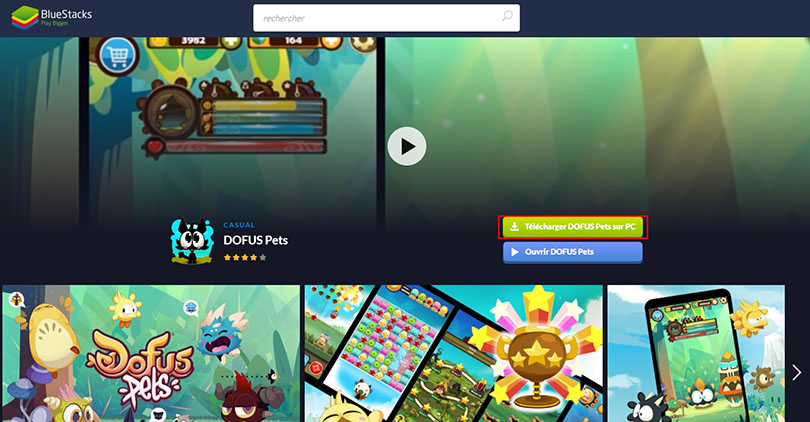
Download the emulator to your computer and install it like any other software. Once the installation and launch of the Android engine is done, you will have to configure your Google account as when configuring a new phone.
Once the installation is complete and you have set up your Google account, search for "Dofus Pets" on the BlueStacks Google Play app.
Then like any other game, click on the "Install" button.
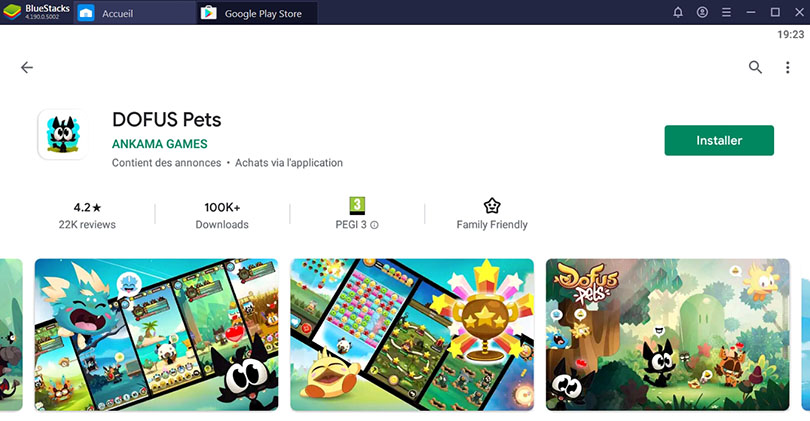
And that's it, you can now breed your DOFUS Pets from your PC!
To retrieve your mobile progress on PC or from iOS on Android, simply log in with the same Ankama account you linked to on your phone.
If you have a guest account on your mobile, then you can go to your settings (top right) and connect your Play Games or Facebook account.

And that's where this tip ends and I hope that it has been useful to you in order to play DOFUS Pets from your computer with better graphics and performance!
If you have a question or problem with the installation, feel free to leave a comment or visit our BlueStacks optimization guide 🙂


Legend of Mushroom is now your favourite game and you want to take your adventure even further. We're here for you again with our complete guide...

You have just started Blox Fruits, the famous game inspired by One Piece? Unfortunately, it's not easy to find your way through the dozens of fru...

The legendary cookies in Cookie: Run Kingdom are the cream of the crop, and among them is Moonlight Cookie, a versatile magician capable of contr...

Shikanoin Heizou is a rather atypical 4-star Anemo hero. While he is armed with a catalyst, he actually fights hand-to-hand. He thus benefits fro...

Have you just started Sea of Conquest and are hearing a lot about Sea of Conquest undesirable food, without really knowing what it is? In th...

Getting free dice links on Monopoly GO means you can play your favourite game for longer. Loot other players' banks mercilessly, destroy their bu...

Leave a comment
Your email address will not be published. Required fields are marked with*.