

How to play Cookie Run Kingdom on PC or Mac?

- Ateziel
- April 8, 2022
- Updated November 14, 2023
- Tips , Mobile games on PC
We suggest you find out how to play Cookie Run Kingdom on PC or Mac. This way, you can more easily monitor the resources generated in your kingdom without fear of overheating your mobile's battery! To do this, we will need an Android emulator. Obviously, who else than BlueStacks to accompany us in this adventure! If you don't know this software, then you should know that you have here a free, secure, efficient and intuitive emulator. What's more, it works just as well on Mac OS as on Windows. Download Cookie Run Kingdom on PC
Download Cookie Run Kingdom PC on an Android emulator
To begin, we invite you to go to this download page. From there you can click on "Play Cookie Run: Kingdom on PC". This will allow you to get the game as well as the BlueStacks emulator.

Once BlueStacks is downloaded, you can launch the freshly obtained file to start the installation. The installation is very simple and you just have to follow the instructions on the screen. Note however that BlueStacks will perform some tests to evaluate the performance of your machine. By doing so, it will be able to suggest the configuration it deems most suitable. So don't be surprised if the installation takes a little time at this point.
When the installation is complete, you can launch BlueStacks. We can only advise you to link your Google account to this emulator. The reason is simple: many applications have their backups linked to it. Thus, you will sometimes just have to install and launch applications on emulator to directly find your backups. This is one of the possible solutions for Cookie Run Kingdom!
Install and play Cookie Run Kingdom PC
If, when you launched BlueStacks, you couldn't find the Cookie Run Kingdom application, then no worries! We will have to go to the Play Store to download Cookie Run Kingdom for PC. The procedure is the same as on mobile: launch the Play Store and carry out the search. Then, once you have found the game, simply click on "Install".

Now that you can play Cookie Run Kingdom on your PC, there is only one step left! You need to recover the progress you made on your mobile phone.
However, before we move on to the last part of this guide, we suggest youimprove the performance of your BlueStacks emulator. We invite you to consult our guide to optimising BlueStacks. Indeed, even if this emulator offers a parameter setting, certain adjustments allow you to push the software even further or to fix certain known problems. You can thus eliminate any form of lag, improve the visual rendering and fully enjoy this incredible Android emulator!
Recovering mobile progress on PC
When you launch Cookie Run Kingdom PC on the emulator, the game itself will offer you to recover your backup via 4 means. You will have the choice to connect with a Google, Apple or Facebook account or by email. All you have to do is choose the method with which you started your game on your mobile. Then enter your login and password, and validate. This way, you will find your kingdom in the same state as you left it on your phone.
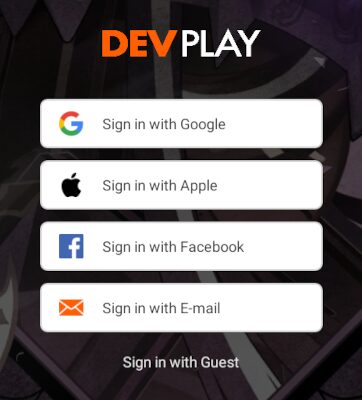
Note that if you have already linked your Google account to BlueStacks and your backup for Cookie Run Kingdom is via this method, then you only need to click on "Sign in with Google". BlueStacks will automatically and quickly take care of the rest!
Our guide to playing Cookie Run Kingdom PC is now complete. We hope you found it useful and that it will help you manage and transform your kingdom's resources, as well as deliver the world from darkness! Finally, if you enjoyed this experience, don't forget that BlueStacks allows you to play all the mobile games available on Android or iPhone. So don't hesitate to take advantage of it!
FAQ: Installing Cookie Run Kingdom on a PC
Is it legal to use an Android emulator to play Cookie Run Kingdom?
Using an emulator is perfectly legal as this software does not allow you to cheat and get any in-game advantages compared to mobile players. Indeed, BlueStacks will just simulate an Android environment on your computer.
Can I transfer my account from iOS to Android?
You can perfectly transfer your Cookie Run Kingdom account from iOS to Android. The method is the same as for recovering your mobile progress on computer. We invite you to refer to the section of our article if you wish to do this.
Are there any differences between Cookie Run Kingdom PC and the mobile version of the game?
Even if we mention "Cookie Run Kingdom PC", we must understand that we are referring to the Cookie Run Kingdom application installed on a computer via the Android emulator. The latter comes from the same Play Store as your mobile phone. It is therefore the same application running on a different medium.
What are the minimum system requirements for playing Cookie Run Kingdom on PC?
To play Cookie Run Kingdom on PC with Bluestacks 5 emulator, the minimum system requirements are as follows
- Operating system: Microsoft Windows 10 to 7 (or higher) or MacOs ;
- Processor: Intel and AMD ;
- RAM: at least 4 GB ;
- HDD: 5 GB of available disk space;
- up-to-date graphics drivers from Microsoft or the chipset vendor.
Here are the recommended settings to optimize your playing experience on Cookie Run Kingdom:
- Operating system: Windows 10 or MacOs Sierra ;
- Processor: Intel Core i5 with virtualization extension enabled in the BIOS;
- graphics card: Intel/Nvidia/ATI ;
- RAM: 6 GB or more ;
- HDD: SSD (or fusion) ;
- Up-to-date graphics drivers from Microsoft or the chipset vendor.
Similar articles

Golden Cheese Cookie Toppings : Build, Beascuits and best teams in 2024
Golden Cheese Cookie has established herself as one of the best ranged attackers in all of Cookie Run Kingdom. Not only isshe one of the five an...

Moonlight Cookie toppings: Build, Beascuits and best 2024 teams
The legendary cookies in Cookie: Run Kingdom are the cream of the crop, and among them is Moonlight Cookie, a versatile magician capable of contr...

Pure Vanilla Cookie toppings: Build, Beascuits and best teams in 2024
Pure Vanilla Cookie has quickly conquered the top spot in the meta, and this trend is not about to stop. This healer has become one of Cookie Run...

Street Urchin Cookie toppings: Build, Beascuits and best teams in 2024
If you're doing the Cuckoo Town Square quests in Cookie Run: Kingdom, there's a good chance you'll come across the Street Urchin C...

Financier Cookie toppings: Builds, Beascuits and best teams in 2024
From the moment he entered Cookie Run: Kingdom, Financier Cookie established himself as a key epic character thanks to his wide range of skills f...

Stardust Cookie toppings: Build, Beascuits and best teams in 2024
Since his introduction, Stardust Cookie from Cookie Run Kingdom has become a firm favourite with players. If you've already got this Cookie in yo...





Leave a comment
Your email address will not be published. Required fields are marked with*.