




Welcome to this tip where I will show you how to download and play Saint Seiya Awakening on PC. Yes, this new game that takes 100% of the original story of the zodiac knights! This will give you better performance and better graphics.
In order to play it on your computer, you will need to install an emulator to simulate your mobile. For this tutorial, I chose to use LDPlayer which is compatible with Windows. Download Saint Seiya on PC
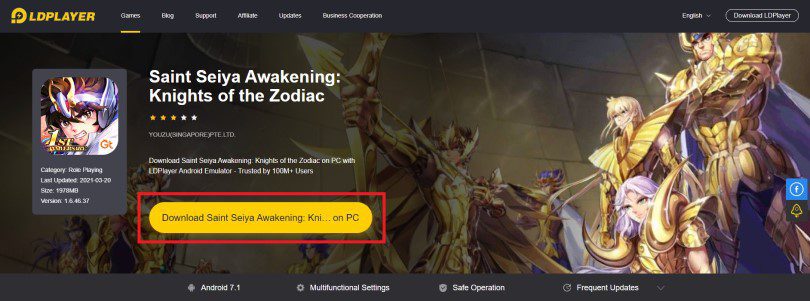
In order to simulate your mobile, we use an Android emulator to reproduce the mobile environment so that you can play Saint Seiya Awakening on PC!
First of all, you need to go to this Saint Seiya Awakening: Knights of the Zodiac download page to download the Android emulator and the game. To do so, click on "Download Saint Seiya: Awakening on PC".
Next, you need to launch the emulator installation and then click on the "Install Now" button. At this point, the Android engine will launch and once it has finished launching, you will need to set up your Google account (just like the first time you turn on a new phone) to complete the configuration of it.
Here is a video if you want to see the whole installation procedure:
Once the engine is installed and your Google account setup is complete, the Saint Seiya Awakening Google Play page should automatically appear. If not, open the Google Play app on BlueStacks and search for "Saint Seiya Awakening: Knights of the Zodiac".
On the game page, click on the "Install" button to start the download.
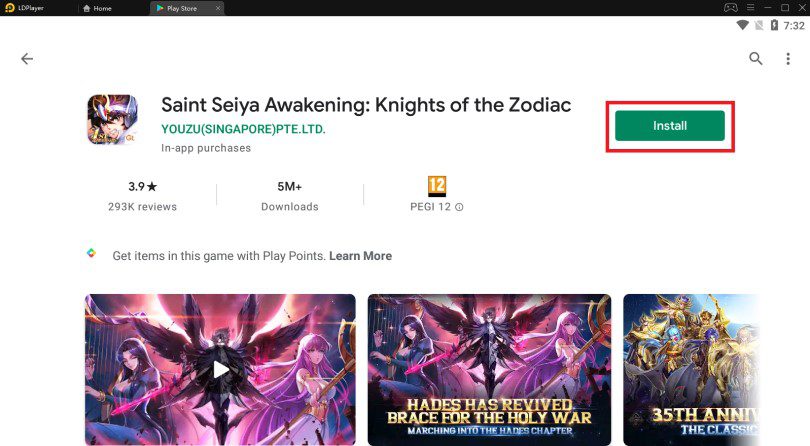
And now you are ready to play Saint Seiya Awakening on PC!
Last little tip, in order to retrieve the progress you have on mobile, you will need to log into BlueStacks the same way you created your account the first time you launched the game:

If you have not yet created an account on your phone and are playing as a guest, first go to your phone. To link your progress to an account, simply start the game and select a login method.

We are finally coming to the end of this tutorial which I hope will have been useful for you to play on PC with better graphics and performance on SSA! If you have any problem with the installation or questions, feel free to leave a comment or check out our article to optimize BlueStacks 😉


Today, we are going to take a look at the Saint Seiya Awakening codes. Let's take this opportunity to remind you that the redeem codes we are tal...

We will give you several tips in this guide on Saint Seiya Awakening to get you started because if there is one thing to take into account in a g...
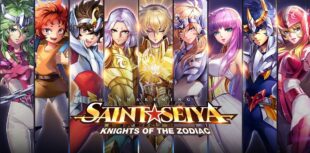
Release of the mobile game 17 September 2019 on Android and IOS Previously released in select countries, this title topped the most profitable RP...

Are you a fan of games like Coin Master or Bingo Blitz? If so, you're in for a treat with Coin Tales, an incredibly addictive game that offers pl...

A firm favourite with 4X fans, Age of Empires mobile plunges you into the heart of large-scale battles and ancient civilisations. In this strateg...

Getting free dice links on Monopoly GO means you can play your favourite game for longer. Loot other players' banks mercilessly, destroy their bu...

Leave a comment
Your email address will not be published. Required fields are marked with*.