

How to fix Pikmin Bloom Low network connectivity error? Network, server, authentication errors - Solved
Released just a few days ago, Niantic's new augmented reality game does not escape the traditional connection bugs at game launch. Let's take a look at how to fix the Pikmin Bloom connection error, the low network connectivity, the server issues or simply managing to connect with your Google or Nintendo account. If you have problems downloading or installing Google Fit, we'll also explain existing solutions. No more "Low network connectivity" errors that prevent you from loading the shop, playing, buying items and growing your Pikmin.
How to solve and fix Pikmin Bloom connection error? Network and authentication solution
Don't panic if you can't play because of a connection problem at Pikmin Bloom: there are solutions. You've been trying to play the game since its release but... On your screen you'll probably see this message: Network Issue, Impossible to reach server, Log Out or Retry. As a side note, if you have already successfully logged in once and linked Google Fit, your steps will still be taken into account by Pikmin Bloom. The next time you log in, your steps will be added to the account automatically and your seedlings will grow. Let's take now a look at how to solve the authentication and network problem.
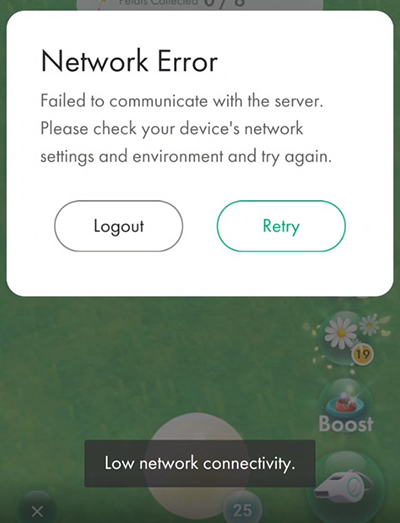
Check your internet, wifi or external connection (data roaming)
Where Pikmin unfortunately falters is in the implementation of its idea. While not a complete game, but rather a walking companion, connection error issues block the Pikmin Bloom experience. This may be related to the stability of your own connection, but not only.
The first solution is to check the network stability. You can do a speedtest online or via an application to make sure that the problem is not with your device. If not, you will have to look at other solutions to fix Pikmin network errors.
The second solution to the Pikmin Bloom connection error is to be patient. Indeed, the big problem today is server overload. Even if your connection is perfectly stable, you may get the network error Pikmin Bloom preventing you from connecting. Since the launch of the game, many people have been trying to launch it. As a result, the servers are experiencing a demand overload and are having trouble handling connection requests. If you wait a few days or weeks, you will be able to access the service more easily with your current connection.

From the second solution to the Pikmin Bloom connection and network error follows the second. Playing at different times, where there will be fewer requests for access from other players. This allowed me to access the game from home on my Wi-fi and then in my neighbourhood with data roaming with ease.
Are Pikmin Bloom servers down? Where to check connection
As I said above, this could be due to your own connection, but it is more likely to be due to a problem with Niantic's Pikmin Bloom servers. And your connectivity with those servers. This may prevent you from authenticating. As with other video games, the servers can be down. This usually happens due to maintenance, because of bugs, updates or other decisions made by the developer. To check the Pikmin Bloom server downtime, you can visit the official Twitter account of the game. All announcements about the game, its release, updates, events and major bug fixes are published on this account.
Let's go for a walk! 🌼 We're happy to announce that Pikmin Bloom is now available for download in Europe!!
- Pikmin Bloom (@PikminBloom) November 2, 2021
★iOS⇒https://t.co/R3D7Dck0Qi
☆Android⇒https://t.co/NhIBbaqiNN #PikminBloom #Pikmin pic.twitter.com/m6n26s7GAv
So if your error is only related to the server, patience is still required!
For speed, you can check on a Downtime sites to see if other players are experiencing the same problem. Report yours and the graph will update in real time. If you see a spike in the graph, it means that it is a general problem in the game. The only solution to this problem is to wait for a reaction from Niantic and report it to the game support.
Reinstall the Pikmin application or install updates
Finally, reinstalling the application can fix all kinds of bugs. Pikmin Bloom network and connection errors can also be caused by a bad version of the game. The first step is to update your game. To do this, go to your Android or iOS app shop. Even if you have just installed the game, it is possible that a more recent version is available and provides the solution to the bug Pikmin Bloom you are experiencing.
You can also clear the application's cache, as recommended by support.
Despite the latest version, authentication is impossible and you still get your network error? Reinstall the application completely. Otherwise, apply the solutions above and wait. Finally, you can still contact Niantic support to get more personalized help from the developers.
Fixing other problems Pikmin Bloom with Google Fit
This error is not directly related to Pikmin Bloom but can prevent you from playing. Like me, you may have had a problem with Google Fit. Already not comfortable installing the app, problems with downloading, installing or permissions didn't help. The good thing about this application is that you are not the only one who encounters bugs! Whatever question you have to solve, it probably has an answer on the Google Fit Community forums. At least that's what the developers of the app recommend.
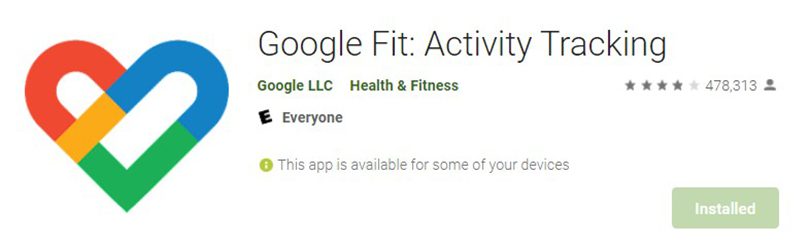
If you have played Pokémon GO, this should not happen to you. However, it is best to be careful. In order to play Pikmin Bloom, you will need to install the Google Fit health and fitness application. This app is used to count the number of steps that will make your Pikmin grow.
If you want to install the app ahead of Pikmin Bloom despite the server issues, it is available on Android and iOS. The service allows you to count steps (although it works quite poorly on some devices) while playing Pikmin Bloom and even after you close the app.
For the rest, you can follow the events of the game on the official website or directly in the Jeumobi news.
Similar articles

Pikmin Bloom : Release date and gameplay
Pikmin Mobile is no more, make way for Pikmin Bloom ! We announced it to you at the beginning of the year, but very little information on the gam...

Augmented reality mobile Pikmin due in 2021
If you were still waiting for Pikmin 4, you'd better put your hopes in the drawer. There's a new Pikmin game in the works, but it's more of an au...

Pikmin in Augmented Reality in a mobile game
After integrating the Pokémon into reality through our phones, Nintendo is now going to do the same thing with other little monsters... Thus, pla...

Coin Tales daily free spins links in 2024
Are you a fan of games like Coin Master or Bingo Blitz? If so, you're in for a treat with Coin Tales, an incredibly addictive game that offers pl...

Age of Empires Mobile tier list: ranking of the best heroes
A firm favourite with 4X fans, Age of Empires mobile plunges you into the heart of large-scale battles and ancient civilisations. In this strateg...

List of free Monopoly GO daily dice links (April 2024)
Getting free dice links on Monopoly GO means you can play your favourite game for longer. Loot other players' banks mercilessly, destroy their bu...






Leave a comment
Your email address will not be published. Required fields are marked with*.