



Epic Seven is all about powerful heroes, strategy, optimisation and an exciting adventure through different game modes. But like any game, whether it's on mobile, PC or console, it also comes with its share of bugs.
Video games are not an exact science and there are always a few little problems. These can be caused by the game itself and its coding as well as by your own device or connection. Fortunately, these little problems are actually very rare and often easy to fix.
Among them is the bug Time error Epic Seven. This can occur if you use a PC emulator such as BlueStacks. Yes, for those who didn't know it yet, you can play Epic Seven from a computer! 👍

This bug It's not a big deal, but it's particularly frustrating. Because of it, it is simply impossible to open the game. To avoid getting stuck on the home screen and getting this error message, here is our tutorial. With it, you can quickly get back to enjoying the RPG!
On phones, Time error Epic Seven can occur, for example, when travelling abroad. Your phone's internal clock may take a while to update and recognise your time zone. This is not a problem for us, but it is for the game! The game follows a very strict rhythm for the rotation of promotions, the recharging of energy or the production of your sanctuary. This error message is also a protection against potential cheating.
The easiest way to do this is to open your phone's settings and set the time and time zone. To save you the trouble, check "Automatic Date/Time" and "Automatic Time Zone". Restart the game and you should be all set!
It is always possible to set your clock manually if the problem persists.
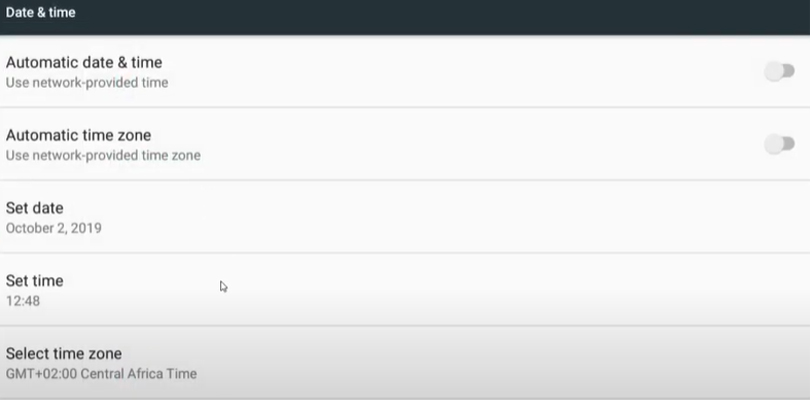
For those who play Epic Seven from the BlueStacks emulator, the problem can also occur. No need to go on a trip this time, it can happen that the settings of your emulator are not well adjusted. Here is the (very simple) procedure to follow:
Now you know everything you need to know to get out of the Epic Seven time error. Now it's time to progress and gain power by reading all our Epic Seven tips. Enjoy the game 😉


Sigret in Epic Seven is a 5-star character of the Warrior class and the Ice element. She can be obtained, with a bit of luck, from the first mome...

Catalysts in Epic Seven are essential as they allow you to awaken and improve heroes by unlocking bonuses in their stats and skills. So here are...

The RPG Epic Seven is full of heroes. There is something for everyone and each one has unique stats and skills. Generally, they are arranged acco...
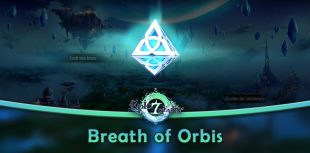
In Epic Seven, players are busy fighting monsters and enemies in various game modes (Adventure, Abyss, Hunt, Guild War, etc.). But everyone also...

From the dangerous assassins to the brave knights and the strongest warriors, there is no shortage of testosterone among the heroes of Epic Seven...

In the Epic Seven RPG, there is a plethora of heroes. There is something for everyone, even chimeras with blue hair and two-coloured wings like D...
Your email address will not be published. Required fields are marked with*.

2 Comments
So it works but as soon as I switch to another tab than blustack the problem comes back, and it's a bit boring to do the manipe every time
If you have set the automatic search, try to select the correct time zone manually and save