Mobile games on PC
Check out all our Android emulator tutorials and articles to play your favorite mobile games on your PC! Improve your performance and graphics for the best possible experience.

Check out all our Android emulator tutorials and articles to play your favorite mobile games on your PC! Improve your performance and graphics for the best possible experience.
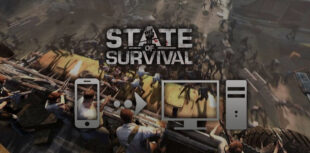
In this tip, we will see how to play State of Survival on PC. To do this, we will simulate your mobile on your computer with an Android emulator....

Tired of playing your favourite mobile games on a small screen? Want to run several mobile games at once? Do you dream of having your favourite m...

Emulators have long been reserved for Windows users, but it is now possible to run Android applications on MacOS. To do so, you need to download...