
Play Store adds search filters
The Play Store is getting a makeover with new filters. The app shop for Android users was in need of a makeover!
Although it was relatively easy to find the big apps(Messenger, WhatsApp, Discord, etc.), finding the right app when looking for a specific feature or features was not easy.
To avoid frustrating searches that didn't turn up, the new Play Store design filters should greatly improve the user experience. One wonders why it took so long to make this improvement... Google is still the reference for internet search! 😉
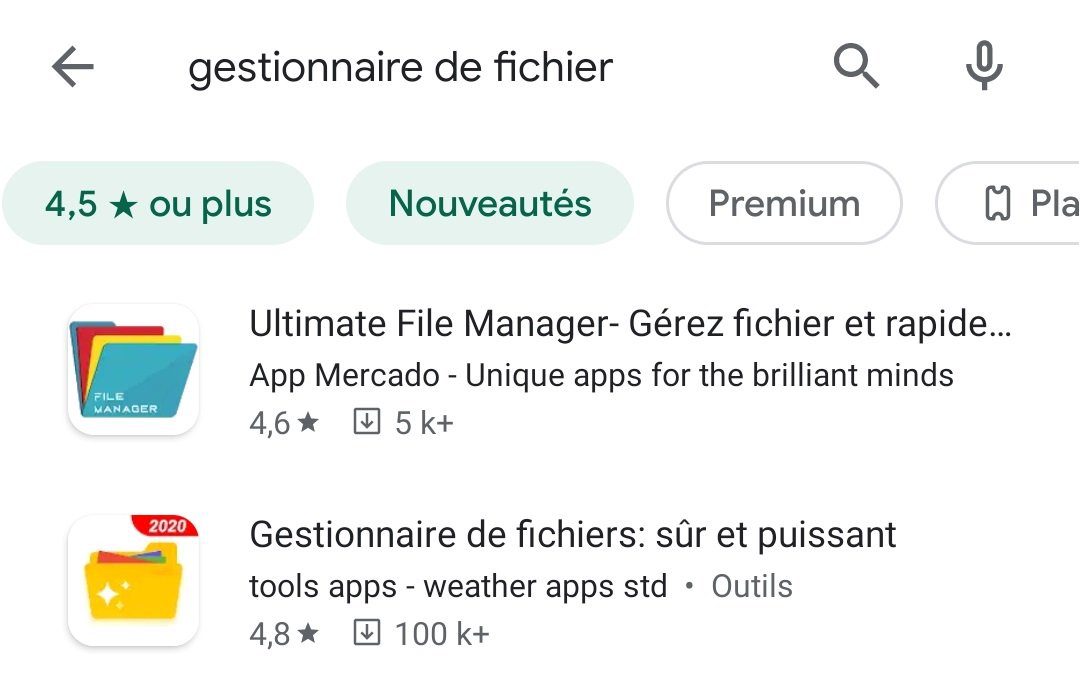
Blind fishing on the Play Store
Finding the right application when searching in the shop can be a real obstacle course. Especially as some developers are very imaginative in copying the names of other applications.
This can lead to very confusing results that are very poorly ranked. It has to be said that naturally the applications that appear at the bottom of the list do not always have the chance to seduce us.

While Google is well aware of its relatively unsatisfactory efficiency, the company has long been looking for solutions for its users. One recurring lead, the introduction of contextual filters on the Play Store, is on its way. Simple but effective, they offer options to go directly to what suits you.
Filters in the form of smart buttons
Filters in the Google Store will be in the form of buttons. These will include top rated apps (with a minimum rating), favorite apps, new apps, etc.
We don't know all the options yet, but they will make your life much easier. It should also be noted that the filters will only apply to general searches. As soon as you type in the specific name of an application, the search platform will be quite smart. It will not offer you unnecessary filters.

In addition, the Google Store will add these filters via a component on their server. So they will come by themselves, no need to update your Google Store. It seems that these filters will appear progressively on the different devices, as long as they have at least the v21.0.17 version of the store (today the last version is v21.0.29).

Similar articles

Squad Busters soft launch: new information before the release
That's right, Supercell is about to release a new soft launch game, 7 years after Brawl Stars, its most recent game to escape its Supercemet...

Codename Breaking Dawn release date : the Honor of Kings spin-off arrives in China
Chinese giant Tencent has unveiled the Codename Breaking Dawn release date, a punchy, dynamic fighting game that blends the fantasy world ofHonor...

Announcement of Dadish 3D Mobile: the radish dad discovers 3D on 23 April
Daddy Radish is back for a new adventure! After 4 opuses available on consoles and mobile, it's time for him to discover the third dimension, wit...

Release of Romid on iOS and Android, a high-level word game
Are you looking for a great word game? Then Romid is for you! This new puzzle game, developed by Rocorp, plays with words, challenging your logic...

Announcement of Marvel Rivals, the new project from NetEase and Marvel Entertainment
Information leaked a few days ago on X: Chinese studio NetEase Games is said to be working on a AAA multiplayer FPS called Marvel Rivals. The Chi...

Release of Blood Strike: a FPS that can stand out from the crowd?
Blood Strike has been available in South America since mid-September, and was released shortly afterwards in Asia. It's now available worldwide !...





Leave a comment
Your email address will not be published. Required fields are marked with*.