
- Marjo
- June 25, 2020
- Updated December 6, 2023
- Tops , Tips , Mobile games on PC

Emulators have long been reserved for Windows users, but it is now possible to run Android applications on MacOS. To do so, you need to download and install a suitable emulator on your Mac. It's hard to know which emulation software to turn to!
Is it safe? How does it work? What is the best Android emulator for MacOS? Here we suggest you to have a clearer view on the subject!
The question many people ask is: in what context would you need to use an Android emulator on your Mac?
Well, let's assume that in addition to using a Mac (iMac, MacBook Air or MacBook Pro), you also own an iPhone( Applefanboy to the core, but we forgive you!). In these conditions, you cannot install an application or a game that would only be available on Android via the Google Play Store.

That's when an Android emulator for Mac comes to solve your problem: it simulates an Android environment on your MacOS system. You log in with your Google account, and can access all the applications in the Play Store, as if you were on an Android smartphone.
The benefits: you don't betray your beloved iPhone by replacing it with an Android phone and can play all your favourite games on the big screen!
Let's be honest, there is less choice of emulators for macOS than for Windows.
Luckily, the best Mac emulator is also the one that won our PC tests hands down (no surprise there).
This is of course the BlueStacks emulator. Very simple, all-in-one, very easy to use, we use it every day. Indeed, 95% of the applications available on the Play Store work with BlueStacks.

It is totally free and secure. We do all our mobile game tests on this emulator, it has never disappointed us.
It is the best way to access a large number of Android applications even if you work on the MacOS operating system.Download the BlueStacks emulator
In our comparison of the best Android emulators for PC, we already mentioned some of the emulators below. Note that, often, if there is a version for Mac, the PC version certainly exists too.
Also, if you really don't want to install any software on your Mac, you can opt for an online Android emulator, but I don't necessarily recommend it.

NoxPlayer is an Android emulator for Mac that works very well. We place it at number 2 in our ranking. Like BlueStacks, it allows you to enjoy Google's mobile operating system on your Mac. You get an Android environment and access to applications via the Play Store, which is integrated into the emulator as standard.
Easy to install, you don't need any special technical skills and its interface is very intuitive.
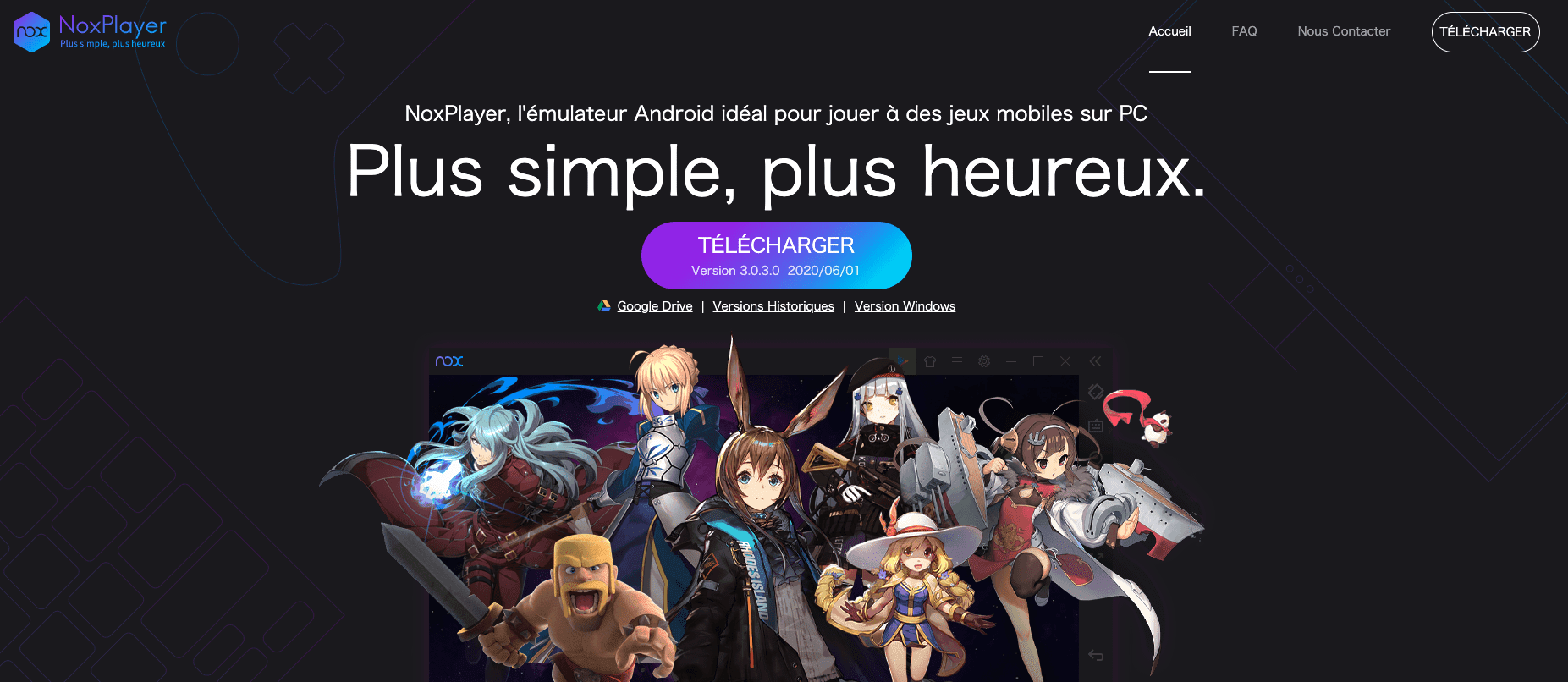

The MEmuPlay emulator can also simulate an Android environment on your Mac. Its interface is uncluttered, it is easy to install and to use, as its functionalities are concentrated on the essential. Although the website is in English, the emulator is available in French, which is a good thing. A small drawback is that some games are not supported by the software, so it is a little less efficient than its two competitors, BlueStacks and NoxPlayer.
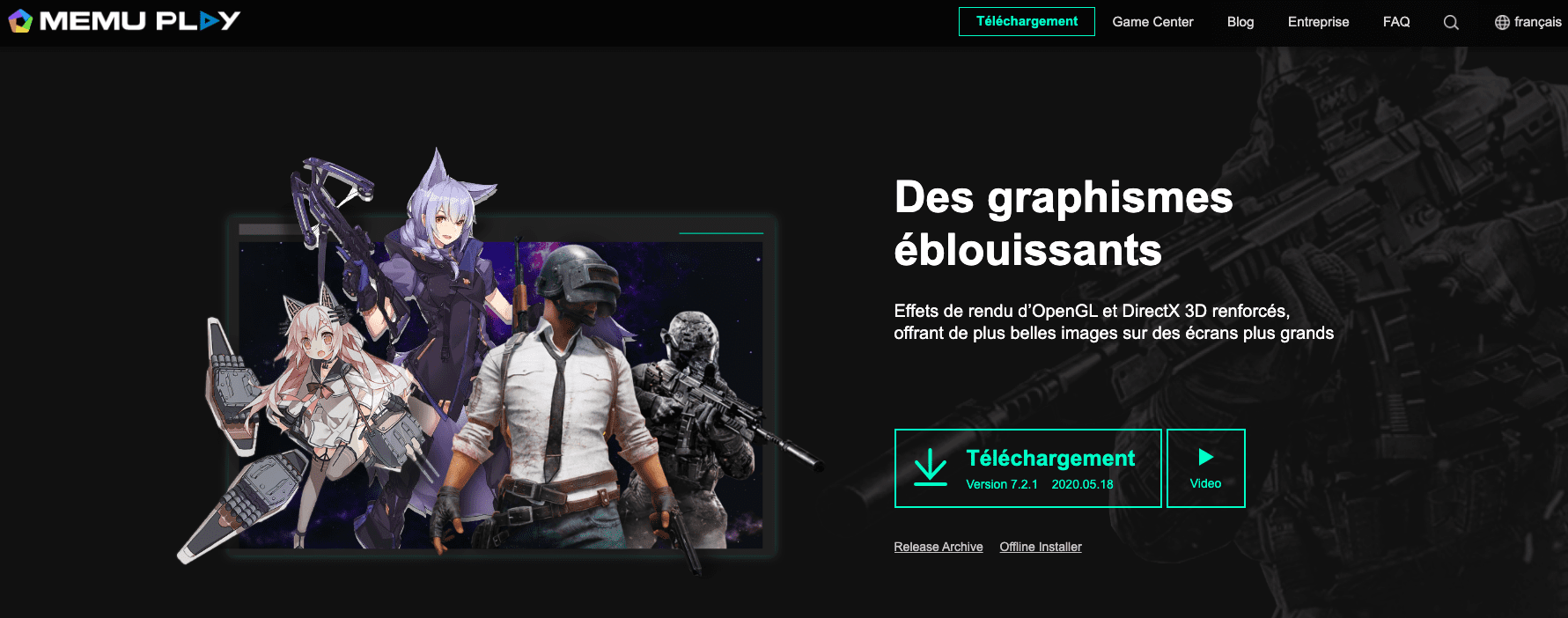

The latest Android emulator for Mac in our selection is Droid4X. It is easy to install. Thanks to it, you get an Android environment on your Apple machine.
You can then enjoy mobile games and all the applications in the Google Play Store. Like other Mac emulators, you log in with your Google account.
Note that the emulator is entirely in English.
Considering all our tests and comparisons, we always come back to advising you to install BlueStacks. I must admit that it meets my expectations 100%, but the best thing is of course to make your own opinion! Download BlueStacks for free
Now you know everything about using an Android emulator for Mac! All you have to do now is install the one you think is best suited for you and get started!


In this guide, we'll detail how to download and play Harry Potter: Magic Awakened on PC. Two methods are possible: via the official Portkey Games...

Pirates of the Caribbean: ToW is available on Android and iOS, but you can also play it on PC or Mac via the browser version (official) or via an...

We will explain how to play Dragon Ball Z Dokkan Battle on PC. The advantages are numerous: improved game comfort, battery that does not overheat...

Want to play Switch games on mobile? It wasn't possible until now. Good news, though, as Skyline, the first Nintendo Switch emulator on mobile, i...

If you are interested in knowing how to download June's Journey on PC, then you are in the right place! We will guide you step by step so that yo...

In this tip, we will see how to download Gacha Club to your PC or Mac. The procedure will allow you to play your favourite application as well as...

Leave a comment
Your email address will not be published. Required fields are marked with*.