

How to add friends on Monopoly GO?
To add friends on Monopoly GO is a must if you want to progress in this board game. It's also a way of playing with friends and family, as close as possible to the experience of the most famous board game. Let's take a look at how to add new friends to the app, and all the advantages of getting your friends to play!
How do I add friends to Monopoly GO?
You can add friends very quickly once you have created your MOGO account. If you link it to the various media available, all your friends will appear. So how do you go about it? Here are the different options available to you.
Adding friends from your telephone contacts
When you launch your game, you can synchronise your account with your phone contacts. This will automatically add your friends with a Monopoly GO profile. All you have to do to add Monopoly Go friends is authorise the application to access your contacts!
Add your Facebook friends to Monopoly GO
Another very effective way of developing your Monopoly GO friend base is to synchronise your Facebook friends with the application. It works in exactly the same way as for phone contacts. Authorise access to your contacts and the magic happens instantly!
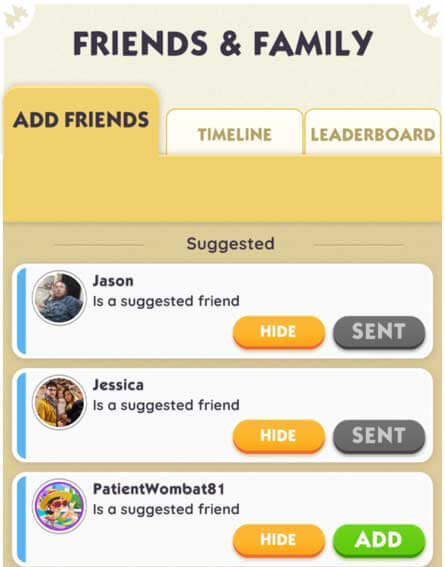
How do I add individual friends to Monopoly GO?
If you want to invite friends who aren't in your contacts, or if you want to add friends to the game of your choice... Or invite friends who aren't yet playing to join you, use the code in your profile. To do this, go to Friends > Add friends > Invite. All you have to do is send it to your friends! They can then download the Monopoly GO Android or iOS application and sign up to receive your rewards.
What are the advantages of having friends on Monopoly GO?
As well as saying that you have lots of friends, adding friends to the game also gives you lots of other advantages... Not least of which is getting rewards! In fact, if someone who isn't playing the game creates an account using your link, you'll get rewards thanks to the "friends bar".
Your link is used to create an account: 20 dice received
Your link is used to create 3 accounts: 60 dice received
Your link is used to create 6 accounts: 100 dice received
For every 10 accounts created using your link: 150 dice and a Mr Monopoly counter received

It's well worth encouraging your friends to join you! If you don't feel like waiting for dice, check out our list of free Monopoly GO dice links. But that's not the only reason to add friends on Monopoly GO...
The other reason (and not the least!) for having friends play with you... is events! At certain times of the year, working together with friends is the key to success. For Valentine's Day, Christmas or Easter, for example, you need to team up with four friends to achieve goals and win great rewards. It's worth adding friends to MOGO, isn't it?
How to add friends on Monopoly GO to exchange stickers?
If you want to add to your card album, you need to add friends on Monopoly GO, otherwise you won't be able to trade! To exchange gold stickers in Monopoly GO (when the Golden Blitz is available) or any other card exchange, you must have the person on your list of friends. After that, you can exchange up to 5 cards a day, with the exchange either secure or not, to make sure you receive the promised cards.
Making new friends in a game like Monopoly GO means you can expand your gaming experience and take your board to the next level. So don't wait any longer and get involved! And for even more advice on the game, check out our MOGO tips!

Similar articles

Next Monopoly GO partner event: date and tips
The famous Monopoly GO game attracts thousands of players thanks to its modernity and originality. Although the game is mainly played solo, you c...

List of free Monopoly GO daily dice links (May 2024)
Getting free dice links on Monopoly GO means you can play your favourite game for longer. Loot other players' banks mercilessly, destroy their bu...

Monopoly GO 25 free dice links: how to get them?
You'll love every Monopoly GO 25 free dice links! When you click on them, your account is credited directly, allowing you to continue robbing ban...

Games like Monopoly GO | Our selection for Android and iOS
After spending long hours playing Monopoly GO, did you love the concept and want to extend your gaming experience? There are plenty of mobile gam...

Monopoly GO Wild Sticker: rewards and how to get it?
Have you seen the Monopoly GO Wild Sticker? This brand new sticker appeared on 21 February for all players who log on to the game. Believe us, it...

Monopoly GO 2000 free dices link : how to get it?
A Monopoly GO 2000 free dices link sounds too good to be true... But it is! Some lucky players have been able to get this reward from the develop...





