
- Ateziel
- December 30, 2021
- Updated November 14, 2023
- Tips , Mobile games on PC

Today we will see how to download and play 8 Ball Pool on PC or Mac. To do so, we will have to use an Android emulator. Among those which exist, we preferred to turn to BlueStacks 5 for various reasons. Indeed, in addition to being secure and easy to use, this emulator is very efficient. Finally, it is also compatible with different versions of Windows but also Mac OS. Download 8 Ball Pool on PC
First of all, go to this download page to get the BlueStacks emulator. From there, just click on the "Play 8 Ball Pool on PC" button. A pop-up should appear, offering you to download the famous emulator and 8 Ball Pool PC. All you have to do is accept and simply wait for the file to arrive on your computer.
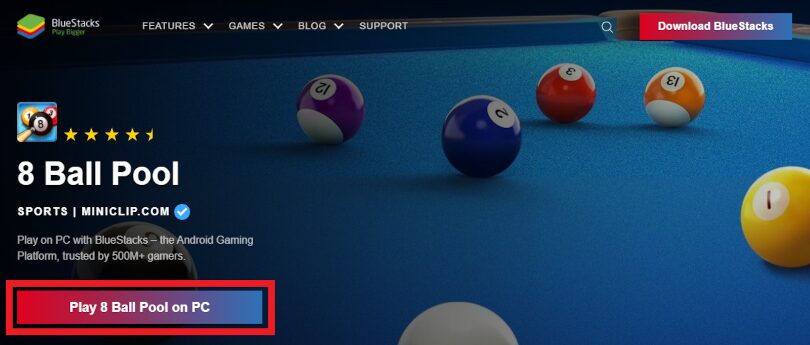
Now you can double click on the newly acquired file to start the Bluestacks installation. This step is standard and should not cause any problems. However, if you notice some slowdowns, it is normal. Indeed, BlueStacks will perform some tests toevaluate the power of your hardware. It will then be able to adjust its configuration and suggest settings that it deems appropriate for your computer.
Once the installation is complete, you can launch BlueStacks and enjoy the capabilities of this excellent emulator. When launching the application for the first time, we advise you to connect your Google account. The reason is simple: many games have their saves linked to this platform. Therefore, in many cases, you will only have to download and launch your games on the emulator to directly find the progress made on your mobile.
Once your emulator is running, check to see if 8 Ball Pool is on the home page. If not, we will need to download it from the Play Store. Do a search by entering the name of the game and you should quickly end up with a result similar to the image below. Simply click on the "Install" button and BlueStacks will retrieve 8 Ball Pool PC. The game icon should now appear on the emulator's homepage.
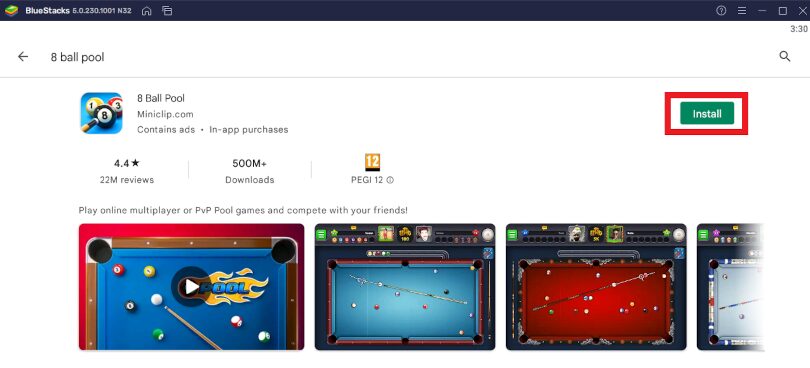
The lights are now green so you can play 8 Ball Pool PC from your computer, safely! All you have to do is click on the game from the emulator to enjoy it without worrying about damaging your phone's battery.
However, if you notice that BlueStacks is suffering from some slowdowns or other annoying problems, don't worry! Even if the emulator has chosen the configuration it deems most appropriate, some computers require a few extra tweaks to make it work perfectly. To solve these problems, we invite you to turn to our article on how to improve BlueStacks performance.
Now that 8 Ball Pool is installed on the emulator, there is only one step left: recovering your progress made on mobile. As soon as the game is launched, it immediately offers to recover your savegame. To do this, it provides you with several means: Facebook, Google Play or Miniclip.

Note that if you have already linked your Google account to BlueStacks and your backup was on Google Play, the emulator should already return your account to the state you left it on mobile. For the others, all you have to do is click on the method to which you have previously linked your account. Then enter your identifiers and validate. And that's it, your progress has been recovered and you can now play your games from your computer.
This guide to installing and playing 8 Ball Pool PC is now coming to an end. We hope you enjoy the convenience of playing mobile games from your computer. By the way, don't forget that BlueStacks allows you to play any game available on Android or iOS. So don't hesitate to download some to discover new ones!
An emulator does not allow you to cheat on a game. Above all, it improves the comfort of the game and its graphics. Therefore, using an emulator rather than playing directly on a mobile phone is in no way reprehensible.
It is quite possible to transfer your backup from one medium to another. The procedure is the same. We invite you to return a little higher in the article to consult the section allowing to recover its account.
There is no difference between the PC and mobile versions of 8 Ball Pool. No matter what medium the game is running on, it remains the same and offers the same content, so play on the one that suits you best!
To play 8 Ball Pool on PC with Bluestacks emulator, the minimum system requirements are as follows:
Here are the recommended settings to optimize your playing experience on 8 Ball Pool:

As you know, it's possible to claim Crazy Fox free spins via our links. But there are other ways to get rewards. Here, we invite y...

Are you a fan of games like Coin Master or Bingo Blitz? If so, you're in for a treat with Coin Tales, an incredibly addictive game that offers pl...

Island King free spins are the key to unlocking treasures and conquering new lands. Whether you're just starting out or a seasoned player, runnin...
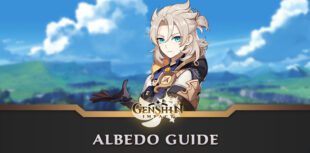
Albedo from Genshin Impact is an often underestimated character. However, the hero Geo is an excellent support for your team. His main asset is h...

Whether you're a lone wolf or thrive in teamwork, Blood Strike has got your back. Hop in on a solo mission or team up with a squad of four to dom...

In Spin a Spell, Selina's magical journey is enough to keep anyone hooked for hours on end. However, you must spin the slot machine to help her p...

Leave a comment
Your email address will not be published. Required fields are marked with*.