

How to play AFK Journey on PC?

- Christelle B.
- April 4, 2024
- Updated April 25, 2024
- Tips , Mobile games on PC
In this article, we'll explain how to play AFK Journey on PC. There are two ways of doing this: either by using the official version of the game, or by using a free, legal and perfectly secure Android emulator. We've selected the BlueStacks emulator for its simplicity and ease of use. Embark on a journey to Esperia from your computer!
2 ways to play AFK Journey on PC
There are two ways to play AFK Journey on your PC. You can download the official version of the title or use a BlueStacks Android emulator. The first method is interesting, but it only works on Windows. So if you often play mobile games or have a Mac OS, we advise you to use BlueStacks.
Install an Android emulator to play AFK Journey on a PC or Mac
Now for the second method, which involves using the BlueStacks emulator. This simulates an Android environment on your PC so that you can run your mobile games. This method is just as simple as the official emulator, and can be useful for playing a whole host of other mobile games.
If you want to play AFK Journey on a Mac, you'll have no choice but to use BlueStacks.
Here's how it works. First of all, click on the download link to download the BlueStacks emulator.

Once the BlueStacks download is complete, click on the .exe file to start installing it. Don't worry, the emulator may take a few minutes to install, as it configures itself according to your computer's performance to give you the best possible experience.
Once the BlueStacks emulator is installed, you can start it. You will then be asked to log in to your Google account to access the Play Store.
Install and play AFK Journey on PC or Mac
The second step is to download AFK Journey from the Play Store, using the BlueStacks emulator of course.
Go to the Play Store tab and type "AFK Journey" in the search bar.
All that's left is to click on "Install" and AFK Journey will be installed on your computer.
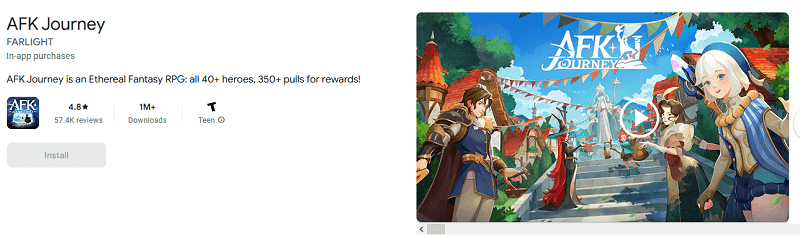
Once the installation is complete, you can launch your game and play AFK Journey on your PC! Don't miss our tips and tricks on AFK Journey, to make the most of your experience!
Download the official emulator for AFK Journey
This is the first method for playing AFK Journey on Windows. This involves installing the official emulator from FARLIGHT. This method is quick and easy.
Click on the link above and go to the download page to play AFK Journey on PC.
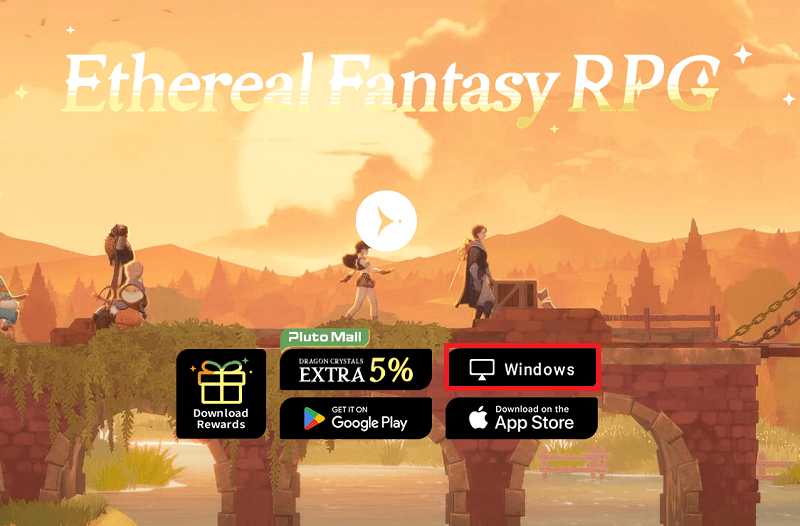
Click on "Windows" to start the game download and wait until it finishes. Once this is done, install AFK Journey on your computer.
When the installation is complete (it may take a few minutes), you can start the application and play!
Recovering mobile progress on PC
Have you already started AFK Journey on your mobile phone and want to continue your progress on your PC or Mac? It's perfectly possible, and what's more, it's really easy!
As you probably know, your progress is linked to your account. This means that if you log in to the game with the same email address on your PC, you can continue your adventure where you left off on your mobile.
With this article, we hope to greatly improve your gaming experience. To get the most out of your Android emulator, find out how to optimise its Bluestacks performance. But in the meantime, why not check out our list of AFK Journey codes for free rewards?
FAQ - Play AFK Journey on PC
Is it legal to install an Android emulator for AFK Journey?
Downloading and using the Android emulator to play AFK Journey on PC is perfectly legal. Indeed, with this emulator, there is no possibility of cheating. So you can use it without any risk.
What are the minimum system requirements for playing AFK Journey on PC?
To play AFK Journey on a computer with BlueStacks, here are the minimum system requirements:
Operating system: Microsoft Windows 7 and above
Processor: Intel or AMD
RAM: at least 4GB
HDD: 5GB free space
Up-to-date graphics drivers from Microsoft
Is it possible to recover mobile progress on PC?
Yes, you can recover your mobile progress on your PC. Just log in to your account using the same e-mail address and password.
What are the differences between the mobile and PC versions of the game?
AFK Journey can be played on both mobile phones and PCs. If you have a high-performance computer, the game's graphics will be much improved. What's more, the game will be much more comfortable to play.
Similar articles

Snow Stomper AFK Journey: the best team comps
The Snow Stomper is one of the 4 bosses in AFK Journey's Dream Realm, along with the King Croaker, the Skyclops and the Necrodrakon. The Snow Sto...

Skyclops AFK Journey: the best team comps
You'll encounter 4 bosses in AFK Journey's Dream Realm, one of whom is the Skyclops, whose special ability is to summon small winged creatures. T...

King Croaker AFK Journey: best team comps
The King Croaker is one of the 4 bosses available in AFK Journey's Dream Realm. A formidable character, he's capable of instantly annihilating on...

Best Primal Lord Team: Lone Gaze from AFK Journey
AFK Journey's Primal Lord Event is a community boss with several billion hit points. In this Guide, we'll take a look at the best team to use for...

AFK Journey Tier List: ranking of the best heroes in 2024
Welcome to the AFK Journey tier list, which brings together all the best 2024 heroes to use in your composition, in PvP, in PvE, against Dream Re...

The best AFK Journey Hero Wish List: Thoran, Rowan...
To boost your chances of dropping the game's strongest characters, Lilith Games has set up a wish list system that lets you select the heroes of...




