

How to recover your Warzone Mobile account?
Got stuck without access to your Warzone Mobile account? Don't panic, we're here to save the day! In this comprehensive guide, we'll take you step-by-step through the process of regaining access to your Call of Duty Warzone Mobile account, whether you already have an Activision account, or you've simply lost your login details. So without further ado, here are our tips to recover your Warzone Mobile account.
Login to your Warzone Mobile account
First of all, you need to know that you can play Warzone Mobile with your Warzone Mobile account, or as a guest. If you prefer to play as a guest, at least you can be sure you'll never lose your login details. However, you'll lose all your progress if you uninstall Warzone Mobile or change phones.
If you already have a Call of Duty account, and you're a forward-thinking person who never loses your login details, just click on 'Login', enter your details, and you don't need us any more!
But if you've simply lost access to your Activision account, there are a number of ways to access it and link it to your Warzone Mobile account.
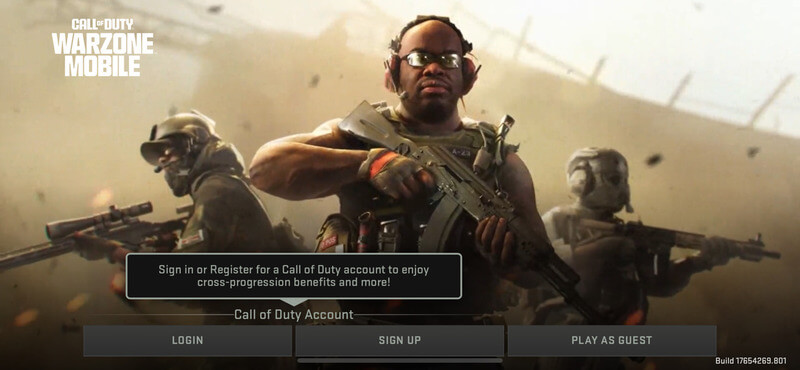
Recover your Warzone Mobile account via Activision
If you registered via Activision's Call of Duty platform, it couldn't be easier: after clicking on "Login", choose "Forgot Password?" You will be redirected directly to the Call of Duty website, where you can enter your e-mail address to receive a new password.
Note that you have a Warzone Mobile account if you have already played Call of Duty or Warzone on your console or PC. Whether you downloaded the game via Playstation, Xbox, Battle.net or Steam, find out just below how to recover your Activision account using one of these platforms.
Other ways to recover your Warzone Mobile account
When you click on "Login" you will see a button with their logos at the bottom of the window. By clicking on it, you will be redirected to the Call of Duty Warzone Mobile, first login page. In step 1/3, click on "Sign in through your preferred platform on the Activision Account Page" You will again be redirected to your Activision Account Page. Below "Login", click on the logo of your preferred platform, PlayStation, Xbox, Battle.net, or Steam.
Recover your Warzone Mobile account via Sony: on PlayStation, first enter your e-mail address, then your password. If you've forgotten your password, click on "Trouble Signing In ?" then "Recover Your Account". The Sony login page will open and you can enter your e-mail address to receive a link to recover your Warzone Mobile account.
Recovering your account via Microsoft: on Xbox, it's the same process. First enter the e-mail address linked to your Microsoft account, then click on 'Forgot Password? Then choose your e-mail address to receive a security code that will allow you to recover your account.
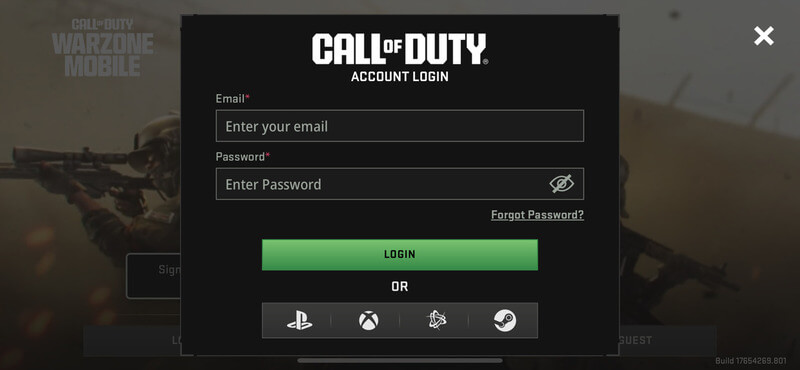
Recover your Warzone Mobile account via Battle.net: on Battle.net, you have multiple ways of logging in: via Google, Facebook, Apple, Sony, Microsoft, Nintendo, and even Steam. But if you can't get your hands on any of your credentials, click on "Can't log in", choose to recover your password or email address, and receive a recovery code on your email address or phone.
Recover your account via Steam: Finally, if you're stuck on Steam, choose "I need help accessing my account", then select "I've forgotten my Steam account name or password", and recover it by entering your e-mail address or telephone number.
So there you have it, after helping you find your Call of Duty Mobile credentials, we hope we've helped you recover your Warzone Mobile account. If it saves you from future problems, then we've done our job. And if you're still having problems, don't hesitate to leave us a comment!
Similar articles

How to rank up in Warzone Mobile | Tips and advice
Are you looking to move up the ranks on Warzone Mobile too? And would you like to progress as quickly as possible? Then you've come to the right...

Warzone Mobile Characters | All info
Immerse yourself in the thrilling world of Warzone Mobile by discovering the many characters available. You're sure to find something to suit you...

List of Warzone Mobile codes in 2024 | Free and Valid
Welcome to our ultimate guide to Warzone Mobile codes for the 2024! If you're looking to get exclusive rewards and never-before-seen perks in War...

How to get skins in Warzone Mobile?
Looking to personalise your gaming experience by getting new skins in Warzone Mobile for your weapons and characters? In this article, we'll expl...

Warzone Mobile best weapons: tier list of 2024
Warzone Mobile battles are intense, the techniques are varied, and every choice of weapon counts if you want to be the best and outwit your enemy...

Release of Warzone Mobile: the Call of Duty game comes to Android and iOS
If you've been waiting for a mobile port of the latest Call of Duty series, the good news is that Warzone Mobile is out today! What's in store fo...





