

How to play Whiteout Survival on PC?

- Ayesha
- February 5, 2024
- Updated February 7, 2024
- Tips , Mobile games on PC
The core theme of Whiteout Survival is navigating through relentless snowstorms and enduring the unforgiving challenges of harsh weather conditions. This game boasts an impressive 4.5+ rating on both the Google Play Store and App Store. If you're interested in playing Whiteout Survival on PC, you've come to the right place. All you need is an Android Emulator, and you're all set. The emulator I suggest is BlueStacks. Not only is it fully safe, but it also provides a free service.
Whiteout Survival on PC: how does it work?
Officially, Whiteout Survival does not have a PC version. The game is only supported on iOS or Android and, therefore, is unavailable for PC players. But here's the catch: you can download an Android emulator on your PC Windows or Mac and run Whiteout Survival instantly. All you need is to download the BlueStacks Android emulator on your PC. It is a safe and legal choice where you won't incur any cost - be it in terms of currency or the risk of viruses!
How to install Android Emulator to play Whiteout Survival on a Computer?
To play Whiteout Survival on PC, players must install BlueStacks, a free Android emulator. Follow the steps below to seamlessly install BlueStacks:
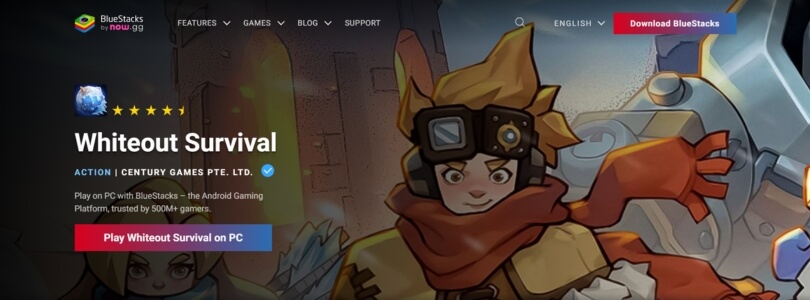
Visit the BlueStacks website and search Whiteout Survival.
Once on the Whiteout Survival page, click "Play Whiteout Survival on PC." The download will start and will only take 3-4 seconds.
Now, find the downloaded BlueStacks Installer file in your downloads folder. Run it.
A pop-up will appear; click "Install now." Then select "I agree" to the Terms of Use. The installation will start taking place.
BlueStacks will automatically run after the installation is complete.
The Android emulator may take a while to download, depending on your internet connection speed. However, the overall process is straightforward.
How to install and play Whiteout Survival on PC?
Now that you finally have access to BlueStacks, get ready to play your favorite game! Follow the steps below to install and play Whiteout Survival on PC Windows or Mac:
Start by launching BlueStacks.
Now, sign in with your Google account in order to connect your game account to BlueStacks.
Search Whiteout Survival and click on "Install."
You can finally click on "Play," and that's all! The game will run.
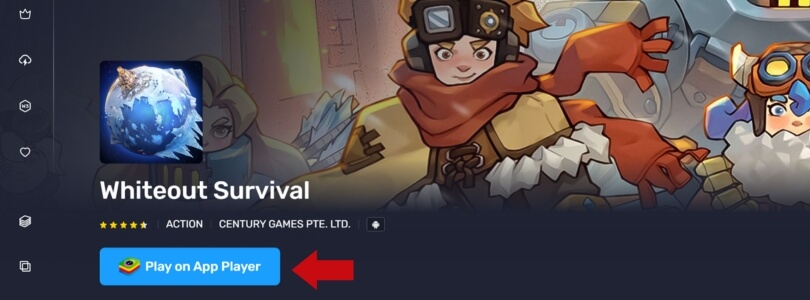
System Requirements for Playing Whiteout Survival on PC
As you'll be running Whiteout Survival on PC Windows or Mac, you don't have to worry about having an extraordinary PC. However, there are still a few minor system requirements, or else your PC may lag a lot; they are:
OS: Microsoft Windows 7 or above
RAM: At least 2 GB of RAM to support the game
HDD: 5 GB or more free Disk Space
Processor: AMD or Intel Processor
Tip: If you're playing on a Laptop, keep the device connected with its charger. Otherwise, you'll experience lag and not-so-smooth gameplay.
I hope this guide assists you in seamlessly installing Whiteout Survival on PC. Now, you can finally sit back and enjoy the game's challenging endeavors on a bigger screen. If you enjoyed going through this guide, check out our similar articles, such as playing Sea of Conquests on your computer and Genshin Impact on PC.
FAQ - Whiteout Survival on PC
Is playing Whiteout Survival on an emulator legal?
Good news! It's not illegal or cheating to use an emulator in order to play Whiteout Survival on PC. Opting for the BlueStacks emulator won't result in any bans or account losses, so feel free to use it without worry.
Why choose to play Whiteout Survival on your computer?
Since Whiteout Survival is only available on mobile phones, there can be various reasons why choosing a PC can be a better option. Some smartphones may fail to provide a smooth gameplay experience. This can occur due to a bad battery, an old phone model, etc. You can rely on a PC in that case. It will provide a much larger screen to play on with no lags to worry about.
How to recover Whiteout Survival progress on Windows or Mac?
It's quite simple to recover your previous Whiteout Survival on PC. Sign in to your Google account on BlueStacks before running the game. Keep in mind that if you previously played Whiteout Survival without connecting your account to Google, it won't be possible to recover any progress, and you'll have to start from square one.
Similar articles

Whiteout Survival Beginner's Guide | Tips and Tricks
Constructing a city in snowy terrain is no walk in the park in Whiteout Survival. While the initial tutorial is essential, it may overlook crucia...

How to get more Survivors in Whiteout Survival: the Complete Guide
In Whiteout Survival, survivors play a crucial role in your city's operations. Without them, it's unlikely your furnace would be operational. Whi...

List of Whiteout Survival Codes for 2024 | Free and Valid
Constructing a city atop a snowy landscape is a formidable challenge. Whiteout Survival demands exactly that from its players. Each resource is v...

Whiteout Survival Best Heroes: Tier List (2024 updated)
In Whiteout Survival, there's a vast array of heroes, each offering unique abilities and boosts. Players are required to progressively upgrade th...

How to play AFK Journey on PC?
In this article, we'll explain how to play AFK Journey on PC. There are two ways of doing this: either by using the official version of the game,...

How to play Sea of Conquest on PC?
Looking for a way to play Sea of Conquest on PC or MAC? Sea of Conquest: Pirate War is a free-to-play mobile game available on the Google Play St...





