

List of the Best TFT Tools To Elevate Your Game
Whether you're new to the game or a seasoned veteran, using a TFT tool is a great way to up your game. There are many different tools out there, ranging from websites that provide additional information, all the way to dedicated programs that provide assistance in-game.
We’ll break down some of the best tools below to help you make your decision on which TFT tool you should be using.
Best TFT Tools List with In-Game Overlay
Our top TFT tools list is in no particular order - many of the tools listed provide very similar services, so we recommend you try out a few of them and pick your favorite. With that said, we will highlight all the features of each and comment on their benefits to help you make your decision.
Blitz.gg: Best TFT Tool with Overlay
We'll kick things off with one of the biggest tools, Blitz.gg. This is a one-stop shop for everything TFT. The website features stats, information, profiles, tier lists, and guides, providing users with just about everything they need. Blitz also offers an overlay, which appears in-game and provides useful notes.
The Blitz overlay includes:
Augment info & stats
Benchmarking (real-time metrics to gauge performance)
Extra Champion info
Composition tips
Item cheat sheet
Leveling info
Opponent tracking
Stream support
As you can see, that's a lot of stuff! It can be very helpful, but the downside is that none of it is super unique. Most of this info is something you can memorize after a few hours or easily access on a browser without clogging up your game. However, if you're a new player or only have one monitor, Blitz can definitely come in handy.
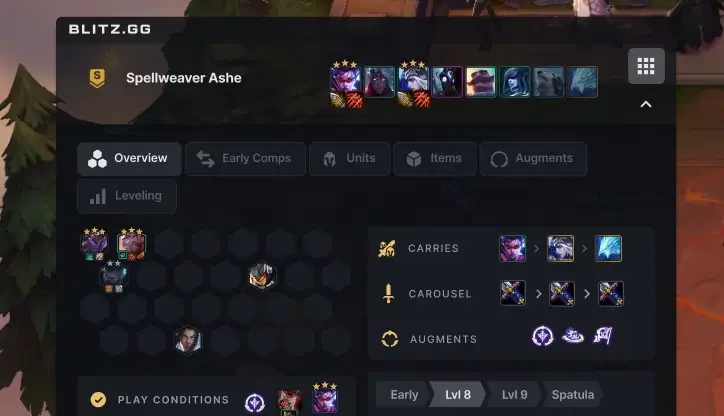
TFTactics: Best Overwolf App for TFT
Overwolf is another big dog in the gaming tool space, which offers tools for many different games, including TFT. Apps on Overwolf are generally externally created and then join the platform, in this case, the most popular TFT tool on Overwolf is TFTactics.
Much like Blitz, it's a one-stop shop, with the website hosting a ton of useful information, guides, tier lists, and more. TFTactics does go a step above Blitz, also offering a full TFT database, which allows you to find out the details of just about everything in the game.
It also offers an in-game overlay, featuring:
A personal coach with post-game insights
Composition tips
Match history
Item guides
Extra Champion info
Again, you can find a bit of everything with TFTactics, however, most of it is quite basic stuff. The highlight of the tool is the personal coach, which provides useful stats, as well as small messages of support to keep your spirits up.
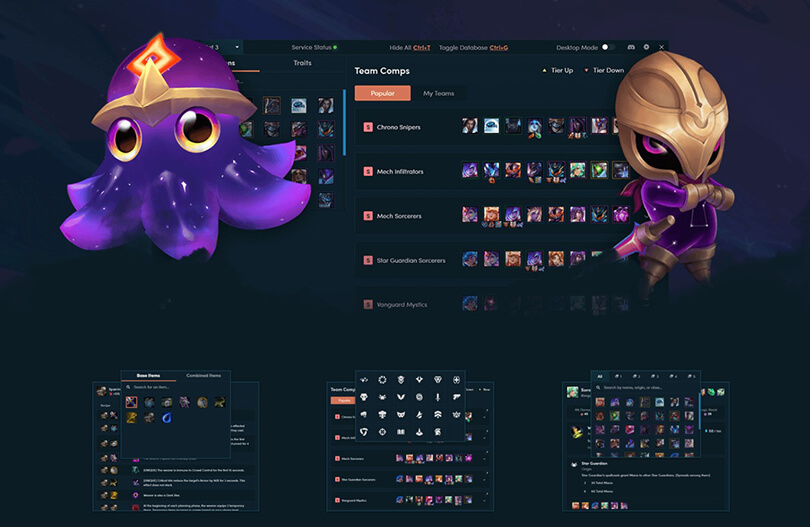
Mobalytics
We're spoilt for choice when it comes to TFT tools, with another big name providing a high-quality Teamfight Tactics service. Mobalytics once again does it all, with guides, team comps, a database, and more on their website, as well as a powerful in-game overlay tool.
The Mobalytics overlay features:
Composition tips
In-game insights
Leveling and economy tips
Item guides
The website rivals just about any other on this list and the overlay itself is very helpful. Much like the other options, however, it's more useful for new players, or just players who have a hard time remembering the details of specific comps. The key benefit of Mobalytics is that it's a bit more lightweight than other tools and lets you focus on the game.

MetaTFT
You may start to see a trend here, as MetaTFT once again offers a comprehensive website full of guides, stats, and all that good stuff. It also has an in-game overlay, which may have the most features of them all.
Here are the MetaTFT overlay features:
Composition tips
Lobby scouting (searches opponents' match history to see what they favor)
Item & Champion stats
Headliner Tracker (shows when you'll next see a Headliner)
Combat win chance
Match history
Matchup tracker
Most of these are again fairly simple things, although MetaTFT does shine with its lobby scouting. This is a unique feature that gives you a lot of information about your opponents' tendencies and may give you an edge in avoiding playing the same comps.
LoLChess
LoLChess is another website that offers a ton of information. There are guides, stats, a Set overview, leaderboards, player profiles, and much more. However, where this one shines is with its mobile support - unlike the others listed here, LoLChess offers a mobile widget that acts like an in-game overlay.
It's currently still in early stages, and only provides comp & augment tips. However, it's a great TFT Tool for mobile players who'd like some extra info while gaming. Sadly for iPhone users, it's only available on Google Play at the moment.
Best TFT Tools Website
These sites have interesting TFT Tools but do not offer in-game overlay like the Apps that we presented to you previously.
Tactics Tools
Tactics Tools is the site for many players when it comes to TFT stats. It features extensive stat pages that let users dive deep into the numbers behind TFT comps and item choices. You can find stats on just about everything TFT here and it's great for people looking to play by the numbers, as well as keep up with the ever-changing meta.
The website also features an extensive leaderboard if you want to see how you match up both regionally and globally.
TFT Tracker
TFT Tracker is mainly dedicated to tracking player match history and ranking. You can use it to get an in-depth look at a player's match history, as well as take a look at global rankings. However, it doesn't offer much past that at the moment.
That's that for our list of Best TFT tools. There are a ton of great options here, so make sure to try out a few and see which fits your needs best.
Similar articles

TFT Items Tier List: All Set 10 Items Ranked
Items are just one of many mechanics that make Teamfight Tactics a deep and interesting game. Putting the best items on a Champion can turn them...

Best Headliners TFT: Our Tier List for Set 10
Each set in Teamfight Tactics brings unique systems to the game. Set 8 had Hero Augments, Set 9 introduced Legends, and now Set 10 shines with He...

TFT Set 10 Augments Tier List: ranking of the best Augments
Augments are a core part of TFT gameplay and with over 150 possibilities, it's hard to know which one exactly is the best choice - even while off...

TFT Heartsteel Comp Guide: Best Champions, Positioning, Items
Heartsteel had a slow start to Set 10, with many players trying to make it work but failing to find consistent success. The trait itself is not b...

TFT Set 10 Best Comps Tier List
One thing that makes Teamfight Tactics so fun is the near-endless possibility of Champion combinations. However, not all Champions are created eq...

TFT set 9 Augments tier list: Runeterra Reforged
To help you choose from among the 300 optimizations, here's our TFT Set 9 Augments tier list. In this guide, you'll find all the augments and the...





