

How to play Legend of Mushroom on PC?

- GipsyD
- March 26, 2024
- Tips , Mobile games on PC
Playing on your mobile gives you real freedom to play whenever you want, wherever you want, for hours on end. Provided the battery holds out. That's why we recommend to play Legend of Mushroom on PC or Mac. Legend of Mushroom's graphics are very greedy and this sedentary alternative will allow you to play without limit. Come on, stay with us as we take you step-by-step through Legend of Mushroom on PC or Mac .
How to play Legend of Mushroom on PC and Mac?
It couldn't be easier. Just follow these simple steps to install the emulator that will allow you to play Legend of M ushroom on your computer. An emulator? It's simply an application that lets you play your favourite mobile games on your computer screen. We advise you to use BlueStacks, which is reliable, completely secure and totally legal. Let's get to the heart of the matter with the detailed procedure!
You're almost there! To make sure you don't miss out on your first steps in your crazy adventure, read our Legend of Mushroom beginner's guide.
How to install Bluestacks to play Legend of Mushroom on PC?
Installing Bluestacks is very easy and intuitive. What's more, we'll be guiding you through each stage of the installation.
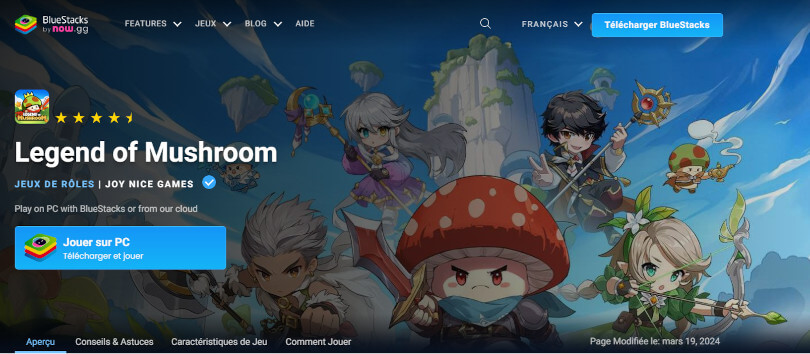
After visiting the BlueStacks website, or via the link above, click on"Download BlueStacks" in the top right-hand corner. The executable program will download to your computer.
Simply follow the installation instructions like any other software. Once finished, open BlueStacks and search for Legend Of Mushroom in the impressive library.
Find your BlueStacks installation file and run it
Select"Play Legend of Mushroom on PC" and the game download will begin.
After clicking on"Install now", confirm the terms of use with"I accept".
The BlueStacks auto run will launch the game automatically once the installation is complete.
The Legend of Mushroom codes also work on PC, so take advantage of them!
How to install and play Legend of Mushroom on PC and Mac?
Start BlueStacks if it doesn't run by itself.
In the search bar at the top left, look for Legend of Mushroom.
Link to your Google Play account to track your progress and save it later.
Once you've completed any updates, you'll be able to play Legend of Mushroom on your PC via the platform directly on the application player.
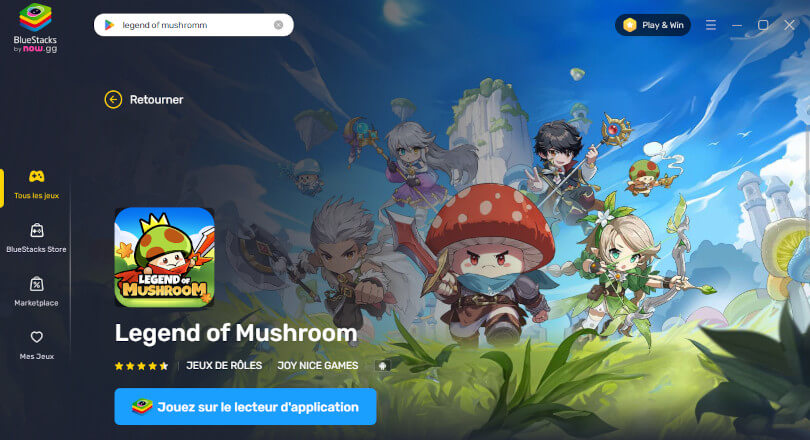
If you're looking for more Tips and Tricks for Legend of Mushroom, visit our pages!
Nothing changes for you in terms of gameplay on BlueStacks, as the screen is also in portrait format, so you just use the mouse to move around your screen. If you need to leave your house? No worries, the connection to your PC or smartphone is automatic when you launch the game! There's also alittle warning message to make sure you're connecting again. So much for security!
If, after all that, you still have a few problems with the emulator, follow the BlueStacks optimisation guide and you'll have no more secrets. That said, you can use the BlueStacks emulator for many other games!

Similar articles

Legend of Mushroom Berserker Build : relics , skills and Pal
You're not afraid of combat and you love hand-to-hand combat. You can take a punch like no one else, so you're definitely a tank. Your class will...

Legend of Mushroom Healer Build : relics, skills and Pal
Your destiny was to become a Heal, and now it's fulfilled. The success of your healing depends enormously on your skills and Pal, which is why it...

Legend of Mushroom Crossbower Build : relics, skills and Pal
You've chosen your class and you're definitely a Crossbower. To help you along the way, we've put together all the information you need to build...

Legend of Mushroom Relics | complete guide
Legend of Mushroom is now your favourite game and you want to take your adventure even further. We're here for you again with our complete guide...

Best Legend of Mushroom Pal teams: rankings from level 50 to 100
Welcome to our guide to the best Legend of Mushroom Pal teams. Now that you're familiar with all of LoM's Pal's, we'll show you the best way to g...

Best Legend of Mushroom Pals: the rankings
Once you've carefully selected your skills using our Legend of Mushroom skill guide, it's time to discover all the secrets of your Pal....





